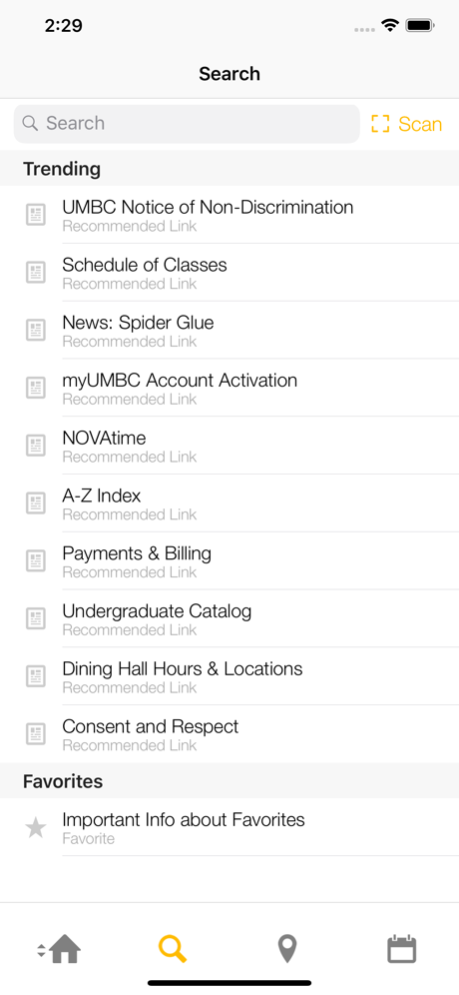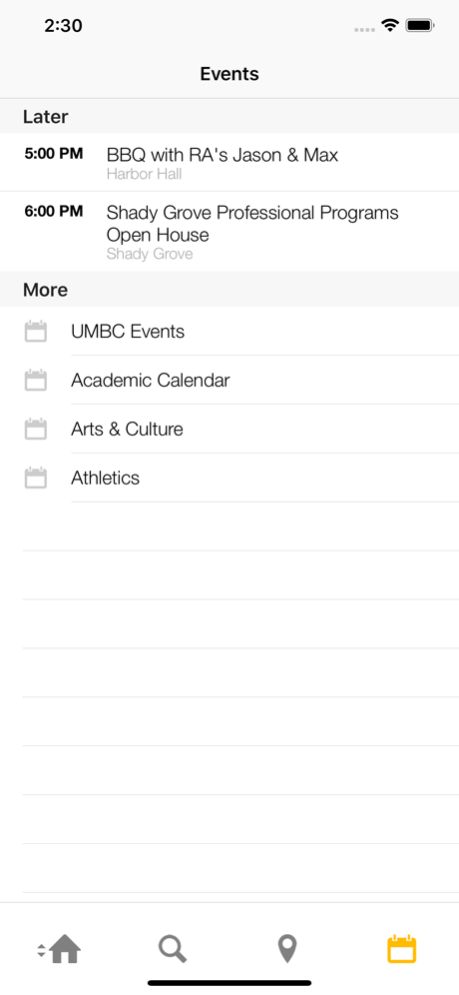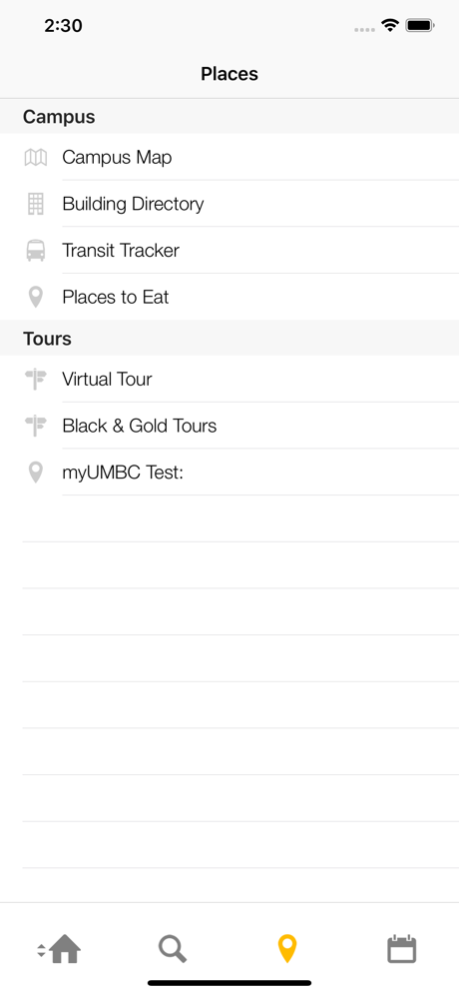UMBC 2.2.12
Continue to app
Free Version
Publisher Description
UMBC’s app provides a streamlined way to access UMBC’s resources.
Primary Features:
No Log In Required: You can access all features as a guest.
Easier Sign-On*: If you do have an account, log in once to the UMBC app and from that point forward use
Touch ID or a 4-digit PIN to quickly log in later.
*Not available for people using DUO second factor authentication.
Personalized Content: If logged in, the UMBC app will feature content and resources tailored to you.
There are four tabs to help you find what you need:
Home: Your latest updates from myUMBC or the UMBC homepage. Quickly check your updates or browse the mobile-friendly site to find the resources you need.
Search: Find people, departments, groups, and more all in one place. To make things easier, search shows you what you’ve used recently, what others like you are looking for, and your myUMBC favorites. We’ve also included a QR code scanner to scan posters and signs around campus.
Places: Learn more about places around you: hours, offices, maps, upcoming events, and more. Also browse the campus map, find buildings, track buses, or find a place to eat.
Events: See what’s happening on campus right now or browse calendars of upcoming events.
----------
UMBC (University of Maryland, Baltimore County) is a mid-sized public research university that combines the emphasis on teaching found at the best liberal arts colleges with the innovation of a research university. You’ll find a lively campus of students—inspired by and often working alongside faculty who are leaders in their fields—thinking about the hard questions of society, science and creative expression, and then moving beyond the classroom to make a difference. The Carnegie Foundation ranks UMBC in the category of Research Universities with high research activity.
Jun 3, 2022
Version 2.2.12
Minor bug fixes and improvements
About UMBC
UMBC is a free app for iOS published in the Kids list of apps, part of Education.
The company that develops UMBC is Mindgrub Technologies, LLC. The latest version released by its developer is 2.2.12.
To install UMBC on your iOS device, just click the green Continue To App button above to start the installation process. The app is listed on our website since 2022-06-03 and was downloaded 3 times. We have already checked if the download link is safe, however for your own protection we recommend that you scan the downloaded app with your antivirus. Your antivirus may detect the UMBC as malware if the download link is broken.
How to install UMBC on your iOS device:
- Click on the Continue To App button on our website. This will redirect you to the App Store.
- Once the UMBC is shown in the iTunes listing of your iOS device, you can start its download and installation. Tap on the GET button to the right of the app to start downloading it.
- If you are not logged-in the iOS appstore app, you'll be prompted for your your Apple ID and/or password.
- After UMBC is downloaded, you'll see an INSTALL button to the right. Tap on it to start the actual installation of the iOS app.
- Once installation is finished you can tap on the OPEN button to start it. Its icon will also be added to your device home screen.